Many times we users can find that we cannot access a computer on our network, a website, a resource on the network, etc. That is why one of the most useful tools we have to diagnose connection problems is the so-called “tracert” or “traceroute” that allows us to know which route we go through until we reach the destination host.
Tracert, the tool for Windows, and Traceroute for Linux, offer a simple solution for keeping track of certain data packets. Based on these results, the user can diagnose which individual stations have sent packets with an intended destination, and where difficulties have arisen. Thus, it is possible to identify complicated bypasses or router failures to begin troubleshooting.
The Tracert command runs at the command prompt console on Windows operating systems. Thanks to this command, we will be able to keep track of the packets that come from a host. Although Windows calls it “tracert”, on UNIX-based operating systems, the default name of this tool is called “traceroute.” The traceroute tool is exactly the same as the tracert, but it has a different name, although internally it can make use of different protocols.
For those who do not want to complicate with complex command lines there is the possibility of using Traceroute online. Many web pages allow you to follow the path of a data packet to its destination IP address, and even work with Traceroute tools that visually represent the collected information. The sender’s address is generally the web server where said web page is hosted, along with many others, and not precisely the individual user.
Windows users must enter the Tracert command in cmd.exe format, also known as the command prompt. cmd.exe opens a command line and command prompt window, also creating an MS-DOS version of this command line. To run cmd.exe, it is necessary to press the combination “Windows” + “R” in the text box, type “cmd” and press “Enter”. This will open the command prompt and you can enter the Tracert command: tracert www.destination-host-address.com
Linux and Mac OS X operating systems are based on Unix and have a command line through which the user can control the system. The new versions have diagnostic tools such as Traceroute, grouped in a graphical user interface within the Network Utilities, where they can be selected directly. The best way to access them is through the search function “Spotlight”. And we will need to execute the command: traceroute www.dirección-host-de-destination.com
Other reads:
Security Commands on Linux that you should know
Commands in Ubuntu and Linux – Fast Guide


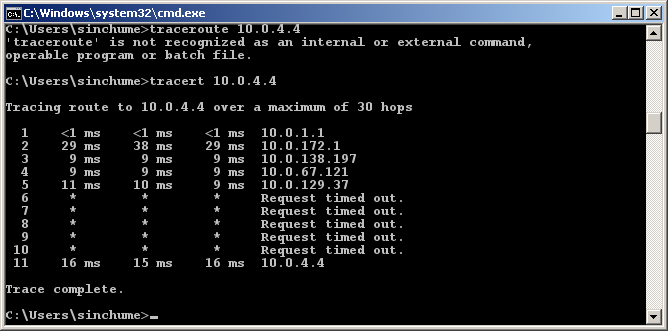

Review those hyperlinks to get an idea of how your
rivals managed to accumulate them.
I believe everything said was actually very reasonable.
But, think about this, suppose you wrote a catchier title?
I am not suggesting your information isn’t good, but suppose you added a post title
that makes people desire more? I mean What is Traceroute or Tracert
and how to use it – Truxgo Server Blog is a little
boring. You should look at Yahoo’s front page and note how they create article titles to get people interested.
You might add a related video or a picture or two to get people excited about everything’ve got to say.
Just my opinion, it would make your website a little bit more interesting.