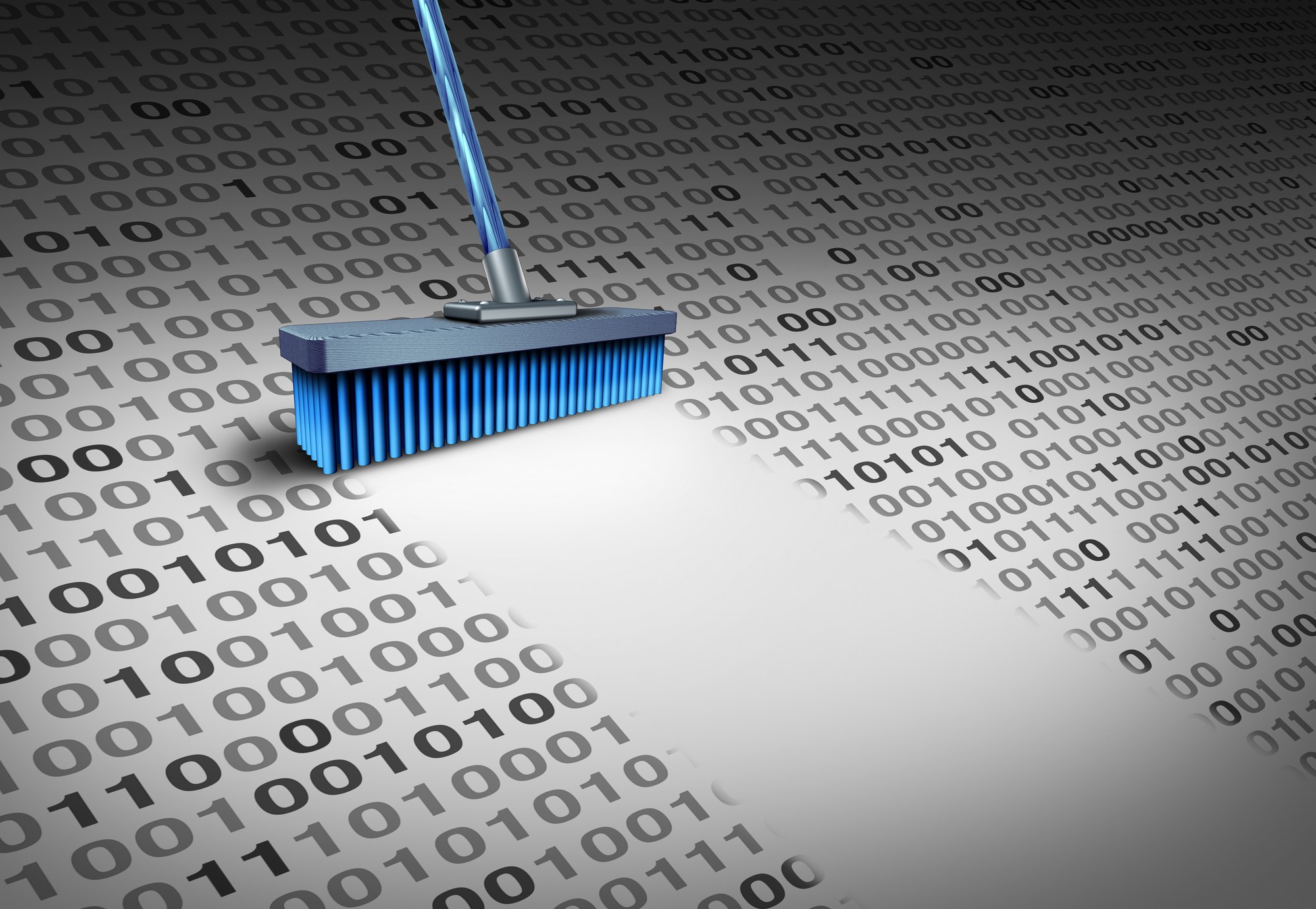Sanitization is important to whoever considers their deleted data from your old computer more valuable than it does to you. Let’s face it, your laptop and phone can hold massive amounts of personal information about you, your browsing history, your business, and your family – and that includes you!
When you delete a file on your computer, it is almost never completely deleted. Instead, your computer simply forgets it’s there, and long-deleted files and cached data can easily be recovered using common software tools, even years later. Also when you empty the Recycle Bin, the file information is not erased, but remains physically on the device. For this reason, second-hand and recycled computers have always been the target of identity thieves.
When information is not safely removed, important information may remain, which can lead to probable risks such as:
▸Private or personal data of customers or employees can be used to commit fraud or identity theft.
▸Critical data can be retrieved and used by adversaries or competitors.
▸Leakage of private or personal data that results in large fines and legal actions for organizations, for not complying with the laws of protection of personal data.
▸Intellectual property can be recovered and published, resulting in loss of reputation and / or profits.
How can we do a Data Sanitization correctly for avoid the risks
Completely clean files available
This involves overwriting files that you want to not only delete, but destroy. Commonly, the file will be overwritten many times before it is removed. The name of the file will also be changed randomly, so that it can no longer be recovered. Then it will be removed. This technique has certain reservations. For example, it might not be likely that information on solid state hard drives has been properly destroyed at the electrical level. This means that if a hacker has access to the physical device and the ability to forensically analyze the electronic parts, some or all of the information could be recoverable.
Completely erase the entire device
A different approach is to completely overwrite the physical device. With traditional hard drives, this represents a very safe approach because it will erase everything, including the formatting information. However, with SSDs, a certain amount of “idle space” might not be overwritten.
Cleaning free disk space
Above this, all the free space on this disk is intentionally filled with dummy data. This is actually a very good trick because it effectively overwrites any previously erased information that, although no longer accessible on the system, physically still exists on the device. However, it does not erase existing data.
Check also:
What are the differences of HDD and SSD
NAS – What does this device offer