HDD and SSD main differences between those
It must be remembered that the two formats HDD and SSD fulfill the same functions, collect, save and read your data, the main differences will be on costs.
▸Price: SSDs are more expensive than hard drives in dollar-per-gigabyte terms. A 1TB 2.5 ”internal hard drive costs about $ 50, while an SSD of the same capacity and form factor costs $ 220.
▸Capacity: SSDs that topped out with 4TB, moreover, are still very rare and expensive. You are more likely to find 500GB and 1TB drives in systems, while on HDD drives today we can find up to 10 TB.
▸Speed: There is not much to explain here, SSDs are superior in both speed and performance to hard drives. For example, a computer that has an SSD will run faster, starting in just five seconds, launching and running apps faster, and transferring files faster.Whether for school or work. On the other hand, a computer that has the operating system installed on an HDD can take much longer.
▸Durability: HDD, because is a hard disk drive, is made up of different moving parts that are more susceptible to being damaged by any kind of movement, so you have to be very careful when transporting them. Also, moving parts eventually wear out. SSDs have no moving parts, for this reason, your files are less likely to be lost due to component damage in the event of a drop, or a loose or poor drive component.
▸Fragmentation: Fragmentation is the process by which files are broken and scattered across a storage drive. Only hard drives suffer from this feature and it occurs when hard drives start to fill up, large files can become scattered around the drive, causing the drive to become fragmented. Even though the read / write algorithms have improved to the point that the effect is minimized.
▸Sound: HDD will always emit some noise when in use, from spinning cymbals or the tone arm moving back and forth, particularly if it is in a system that has been bumped or improperly installed in a metallic system. SSDs do not make any noise, as they are not mechanical.
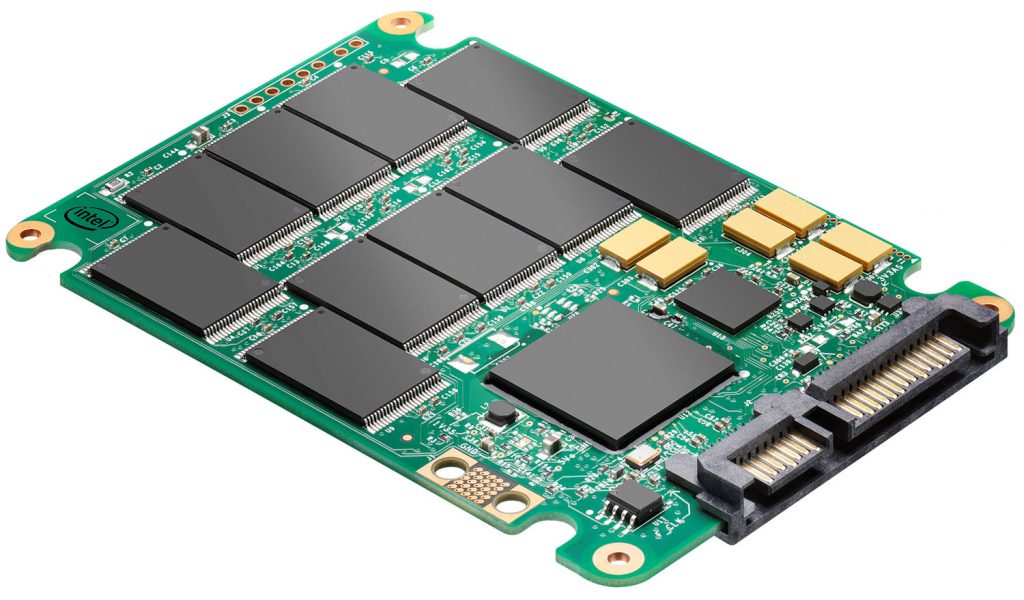
HARD DISK OR HDD (Hard Drive Disk)
Hard drives, also known as HDDs, were first marketed by the IBM company in 1956. They are made up of mechanical parts and use magnetism to record your data and files. It is made up of one or more rigid disks joined by the same axis and that rotate at high speed inside a metal box.
On each platter and on each of its faces, a read / write head reads or writes your data onto the discs. In this way, the information or data is not erased when the unit is turned off as it happens in those stored by the RAM memory.
SPEED AND SIZE
In general, the speed of hard drives is usually 5400 or 7200 RPM (revolutions per minute), although some server-based drives can reach up to 15,000 RPM.
In terms of size, the enclosures of mechanical hard drives can be 2.5 “or 3.5”. The price may vary depending on this size, but especially on its storage capacity. In fact, the great advantage of these hard drives is that they are considerably cheaper.
SOLID DISK DRIVES OR SSD (Solid State Drive)
SSDs or (Solid State Drive) store files on microchips with interconnected flash memories. They tend to use NAND-based flash memories, which, as they are also non-volatile, keep the information stored when the disk is disconnected.
They do not have physical heads to record the data, instead they include an integrated processor to perform operations related to reading and writing data.
Speed and Size
These processors, called controllers, make the “decisions” about how to store, retrieve, cache, and clean disk data, and their efficiency is one of the factors that determines the overall speed of the drive. In addition, by not relying on the spin of a physical component, it also achieves a quieter drive than mechanical drives.
In terms of size, these drives are typically 2.5 “, and are almost identical in design to mechanical hard drives, which helps them fit in the same housings and slots where conventional hard drives are mounted in a computer.
So how can I tell which one is more convenient between HDD and SSD?
In an environment where processes are constant like a laptop or tablet, it is best to choose an SSD, but in an environment where storage needs are a priority such as a desktop PC for video editors, the best is an HDD.
Recommended HDDs for:
▸Video collectors; they need their space and you can only have 4TB of free space with hard drives.
▸Buyers with a defined budget; cheap enough space. SSDs are very expensive.
▸Photo and video editors; They run out of storage with excessive use. Replacing a 1TB hard drive will be cheaper than replacing a 500GB SSD.
SSDs recommended for:
▸People in constant movement; people who put their laptops in their bags and inadvertently get their equipment suffer light or strong blows. They will want the extra security of an SSD. This also includes those who work in the field, such as public workers and university researchers.
▸Speed addicts: Quick starts and app launches.
▸Audio engineers and musicians: If you’re recording music, you don’t want the scratchy sound of a hard drive meddling. Instead, go for a quieter SSD.
So thats all you need to know about this Disk Drives
If you wanna know more and see deeper information: https://en.wikipedia.org/wiki/Solid-state_drive




[…] also:What are the differences of HDD and SSDNAS – What does this device […]