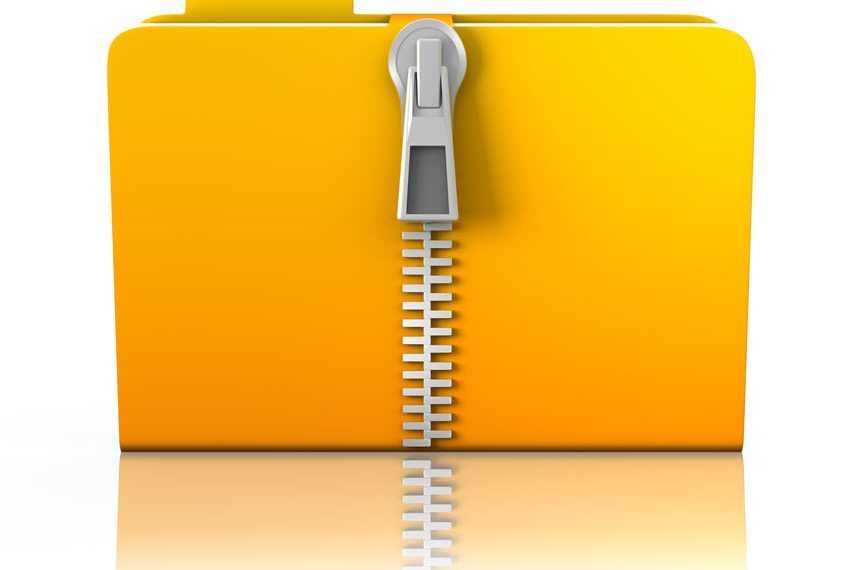Information about linux:
If in Windows it is common to see ZIP or RAR compressed files, in Linux the most common format is compressed .tar files and their variables.
To unzip tar it is not necessary to install any program either necessary install any software, you can unzip tar from the installation using the command line and it is very simple.

Short explanation of the commands:
▸-tar: Command.
▸-vcf: Options.
▸-v: (verbs) shows on screen the operations that it is performing file by file (optional).
▸-c: Create a tar File.
▸-f: Indicates that the tar file will be named.
▸filename.tar: Name to be given to the tar file. folder_name_to_package: name of the folder to be packaged.
To compress a folder or directory it is only necessary to insert the following:
tar -vcf file_name.tar folder_name_to_pack
Instead to unzip tar the following is inserted:
tar -vxf my_file.tar
The following commands are used to compress and decompress the “tar” variables:
Tar.gz files
Compress:
tar -czfv archive.tar.gz files
Decompress:
tar -xzvf file.tar.gz
Tar.bz2 files
Compress:
tar -c files | bzip2> file.tar.bz2
Decompress:
bzip2 -dc file.tar.bz2 | tar -xv
And thats it!!
More information about .tar and all references: https://es.wikipedia.org/wiki/Tar