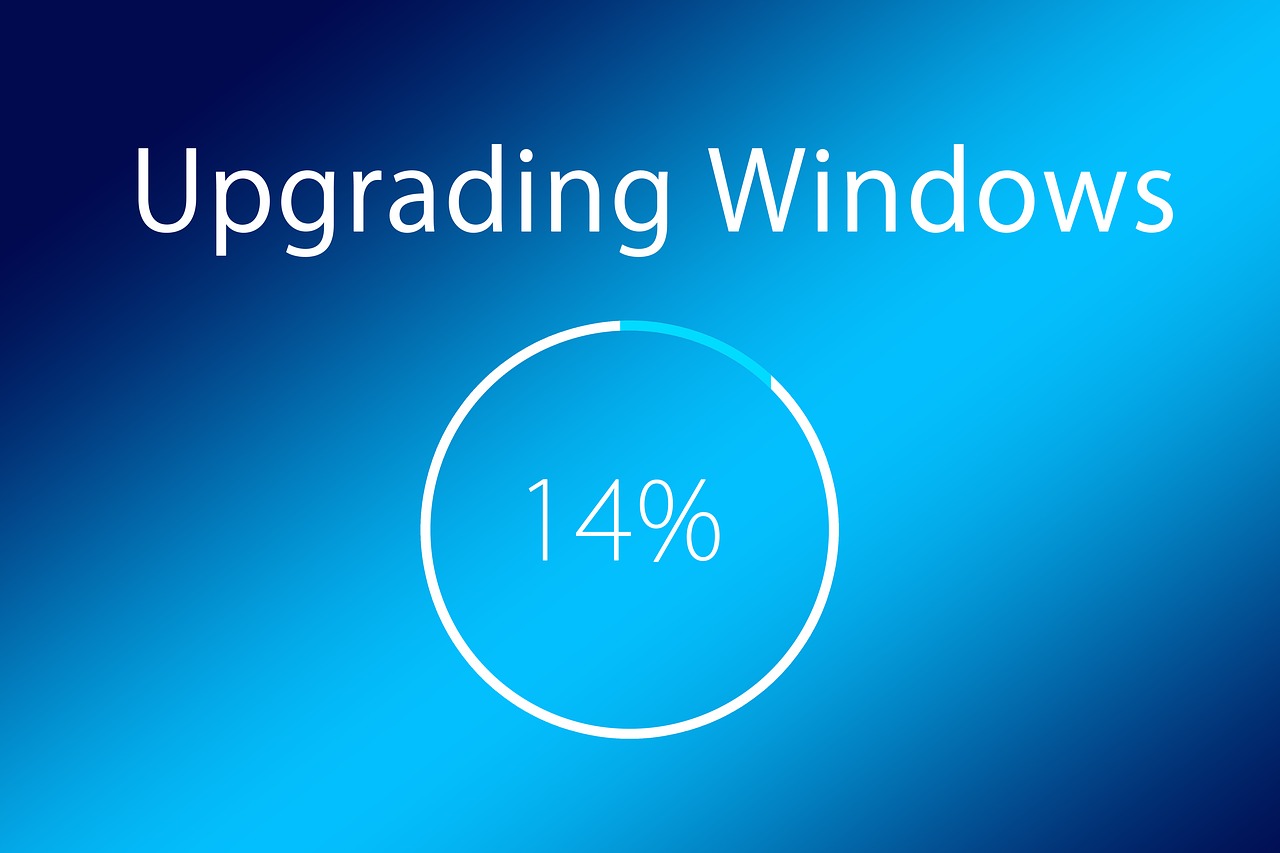This 21H1 update, according to Microsoft, is already directly influenced by the pandemic and what has happened in the last year. Not in the sense that it took more or less time to develop because of it, but because of the attention that John Cable says the company has invested to learn about teleworking, both at the company level and from user feedback.
According to what they have said, this will be a minor update, like a Service Pack, which will be installed over the 20H2 version to improve it and prepare the operating system for the future. But before we all receive this new version, Microsoft still has to do a lot of work on it and take several steps but of course more and more close to this.
What new’s will the 21H1 update will have for us?
In that sense, there are three new functions that companies directly relate to remote work and security, on which users have counted that they depend now more than before:
▸Support for multiple Windows Hello cameras when you have connected an external camera on a computer that already has an internal webcam.
▸Windows Management Instrumentation is updated to improve performance in remote working contexts.
▸Windows Defender Application Guard performance improvements, including optimization of document open times.
In order to install this new version on our PC, the first thing to do is sign up for Microsoft’s Insider program. Specifically to the beta channel, which is somewhat more stable from the Dev. Of course, we must do it from a stable version of Windows, since if we do it from the Insider Dev we will not receive this version as it is lower than the one we have.
Microsoft’s Insider program allows users to test new operating system features and functions before everyone else. Within it we can find several levels depending on how advanced we want to go with respect to other users. On the one hand we have the Dev channel, the most advanced, which is updated every week with new functions and bug fixes. And on the other hand we have the Beta channel, more stable and slow, designed to test almost final versions of the system.
See also:
Top applications to keep your Drivers updated
Windows 10x – The Future of Windows