Although the use of a computer is adequate, this causes residual files to be created that little by little take up considerable storage space. BleachBit is a free utility that allows you to free up hard disk space in a simple way and compatible with Linux and Windows operating systems.
Above all, browsers and their add-ons are the ones that generate the most residual files that little by little consume the capacity of the users’ file system. Nor can we forget about uninstalling programs, since despite freeing up a large amount of space, a part is occupied by files that are not deleted.
In addition, for Linux, specifically the daily cleaner is added. In Windows, in addition, we will have a better cleaning of Windows files thanks to the use of Microsoft’s API. In addition, from now on, HTTPS connections will be used to communicate with BleachBit servers, something very important especially when making updates (to avoid false updates that are not official) so it gives us a little more confidence since our security is very important.
BleachBit, which is open source, as well as being free, allows you to free up disk space, clear the cache, remove applications, delete temporary files, old kernels and much more. No operating system in general is exempt from needing regular and frequent cleaning, so it is sometimes interesting to use one of these applications.
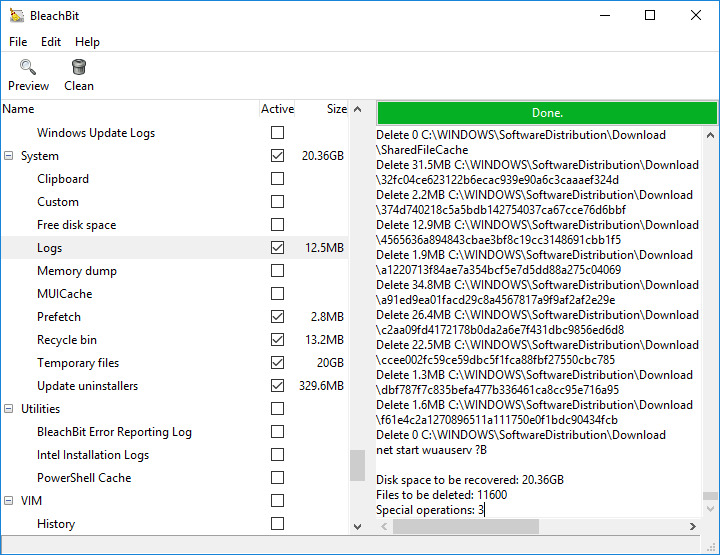
BleachBit Features
These would be some of the functions that we can find in this application:
▸Delete browser cache, cookies, history, temporary files
▸Delete unused locations
▸Clear memory and swap spaces
▸Clean package file
▸Eliminate broken shortcuts
▸Vacuum Firefox SQLite Database



