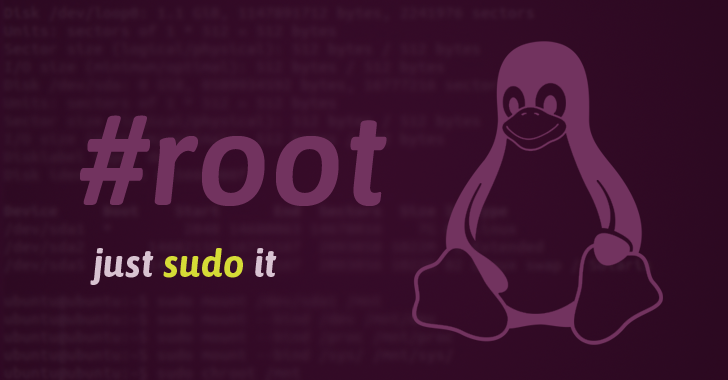When we want to do some specific tasks on our Linux system it is necessary to have Root permissions. Normally, when the system is installed on our disk, it has created a user account and asked us to assign a password. Let’s take into account that our user, that is, the one we are going to use, is an administrator account but it is not the same as root.
First things first, to see if we have the Linux root user active (usually not the case), we are going to open a terminal window. In it we are going to type the following:
▸ sudo su
If our Root account is activated, then the following character will appear: #
But if our root user is disabled, we will receive the message:
▸ root order not found
Activate root on Linux
The first thing we have to do for activate our Root is to open a terminal, and in it we are going to write the sudo command adding the request to register a password for the root user:
▸ sudo passwd root
If we did it correctly, a message will appear in our terminal (Keep in mind that it is best to store your password to avoid problems in the future):
▸ passwd: password updated correctly
Following these steps we would have our new Root account and you can check it as mentioned before with the following commands which will show if our root system is active:
▸ sudo su
If all is well, the # character will appear indicating that our root user is active.
Another way is to log out of our main account, and log in with the root user. In the login window, we have to change the default username, and enter the name: root. As a password we are going to write the one we chose previously.