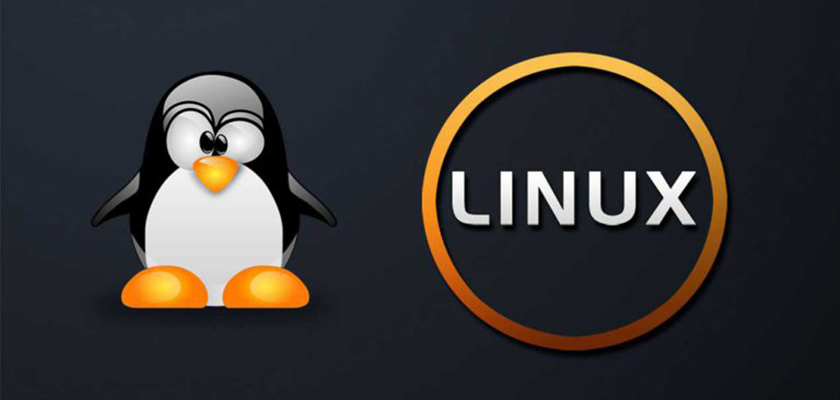Root permissions have access to all commands and files with full read, write or execute permissions and can be used to execute any type of task within the operating system such as to create, update or delete accounts of other users, as well as install , update or remove software packages with which the consequences can be drastic, it is necessary to use it to perform complicated tasks on our computer, but then to return to normal mode we must do the following for Disable the Root.
How to disable Root in our system
First things first, we must know that to execute this process we must first change the user with which we have logged into the root user, for this we execute the following command and enter our administrator password.
▸ sudo -s
Once we are as root users, we must execute the following command to remove the root password:
▸ passwd —lock root
This command will allow us to completely disable access to the root user, to verify this we will try to enter as root user which we can use the following command:
▸ sudo su
if our root user is disabled, we will receive the message root order not found.
Another of the security options that we can use with the root user is to modify their current password using the command:
▸ passwd -d root
With this fact we can see that our root user will be disabled and if at some point we want to use it again you can see in the previous article which talks about how to activate our Root.