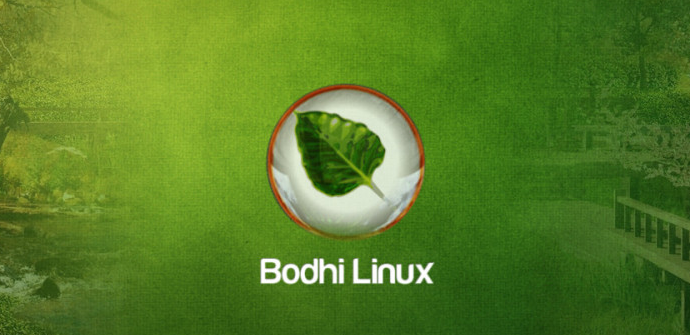This derivative of Ubuntu, Bodhi stands out for the use of the Moksha desktop environment, a fork of Enlightenment, with which it is intended to be executed with more guarantees on relatively modest computers while offering a unique aesthetic finish.
As you can see, Bodhi Linux is another of the many derivatives of Ubuntu that try to take advantage of the pull of the Canonical system to offer better support to users, especially when it comes to what is supplied by third parties (although little by little the Snap and Flatpak packages are taking hold, making a more standardized track available). On the other hand, version 5.1 is the first release with Robert “ylee” Wiley at the helm of the project, who replaced Jeff Hoogland in June 2019.
Bodhi Linux is offered through four images:
▸The standard: Oriented to desktops and workstations created in the last decade.
▸The Hwe: Intended for desktops and workstations created in the last pass.
▸Legacy: for computers with 32-bit processors.
▸AppPack: The standard version with a minimalist basic installation that allows the user to add exactly what they want without additional frills by default
The different Bodhi Linux 5.1 images can be downloaded from the project’s official website by direct download from SourceForge or via Torrent.
Bodhi performance
Using the Moksha window manager, Bodhi provides advanced desktop effects and animations that do not require high hardware features. An independent test showed that GIMP started in 4.7 seconds on Bodhi Linux and 11.1 seconds on Ubuntu. The Enlightenment window manager , as well as the tools developed specifically for Bodhi Linux, were written in the C language.
These are the recommended requirements:
▸1.0ghz processor
▸512MB RAM
▸10GB of hard drive space.
Although its development is currently stalled after its creator left ship, we can still use the latest versions of this distribution for our old equipment.