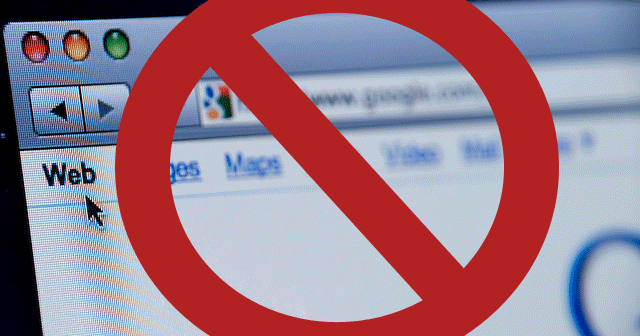When we block a website it can be useful in both home environments and corporate networks; Applications that consume too much bandwidth, pornography or sensitive material for children can be some of these cases.
In our GNU / Linux operating system we start by making a copy of our hosts file so, if we are not satisfied with the changes, we can restore it again. In Debian-based operating systems (Ubuntu, Linux Mint, antiX, Kali Linux, etc.) we open a console and type the following command:
sudo copy / etc / hosts / etc / hosts.old
Commands for block a website
For block a website or web applications we are going to modify the hosts file. In this file we can add all the web domains that are necessary. We open a terminal and write the following line of:
sudo gedit / etc/ hosts
Now the next thing we must do to block any Web is to write a command and we see in this example how we must write this in the file:
0.0.0.0 www.NameofWeb.com
0.0.0.0 www.Linux.com (example)
We save it and restart the computer. Then after we restart the browser we will no longer be able to access the sites that we have blocked with the command.
This can help us when browsing the Web, since if we find a page with malware or that sends spam after spam, we simply write the commands that we mentioned and thus we block them avoiding these unwanted sites but as well as it can be used to This, if we have children we can prevent them from entering unsuitable locations.