MandrivaLinux was a Linux distribution published by the French company Mandriva intended for both beginners and experienced users, aimed at personal computers and servers with a focus on users who are introducing themselves to the world of Linux and free software.
Mandriva was based on Red Hat and supported the Intel x86, AMD64, and PowerPC hardware architectures. Like almost any Linux-based distribution, Mandriva was able to update all applications installed on the machine at once through repositories, unlike other commercial operating systems, where this is not possible.
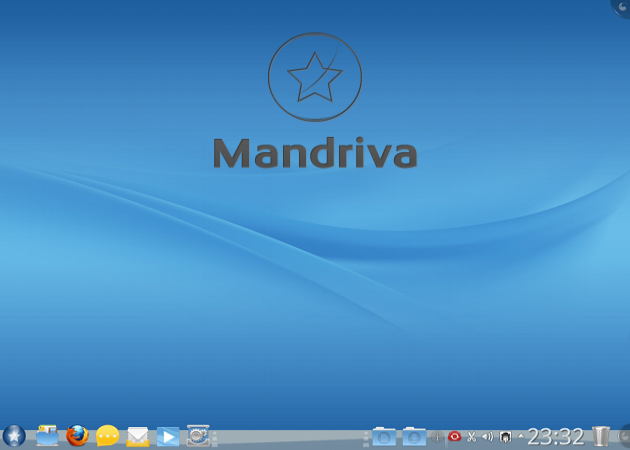
It came with approximately 20,560 software packages (version 2009.1), including games, office programs, multimedia, graphics, servers, and Internet utilities. Mandriva Linux, unlike other distributions, offered KDE, Gnome (GTK) and Xfce support, supporting both QT (Kat, search engine integrated in KDE) and GTK programs development.
The main languages of the distribution were French and English, however, Mandriva Linux was translated into 74 languages, and each user could be able to voluntarily contribute to its translation over the Internet. The Mandriva developers relied heavily on the work of the GNOME and KDE desktop project communities for translations.
MandrivaLinux Installation
The Mandriva Linux installer was one of the friendliest among the different Linux distributions as it continued the Mandrake Linux trend of including a graphical installer. The installer is translated into more than 70 languages.
Mandriva Linux used the Mandriva Control Center to change aspects of the configuration, consisting of programs collectively known as drakxtools, to configure different settings. These included MouseDrake to configure the mouse, DiskDrake to configure disk partitions, and drakconnect (formerly known as draknet, but forced to change its name after a company with the same name complained) to configure a network connection. They are written using GTK and Perl, and most of them could be run in both graphical and text mode.
Tools of this distro
These would be some of the tools that we can find in this distro since it has many that can make it easier and more comfortable to use it:
▸DrakBackup – system and user configuration backups.
▸DrakBoot – configures how the system boots, and selects the graphical theme to use during boot.
▸DrakFloppy – to produce bootable floppies.
▸DrakAutoInst – set up an automatic install repeat.
▸LogDrake – view and search system logs.
▸DrakTermserv – configure a terminal server
▸rfbdrake – tool for remote control of another system under Linux, UNIX or Windows.
▸DrakFirewall – configure a personal firewall.
▸Draklive – development tool to create your own LiveCD distribution.



