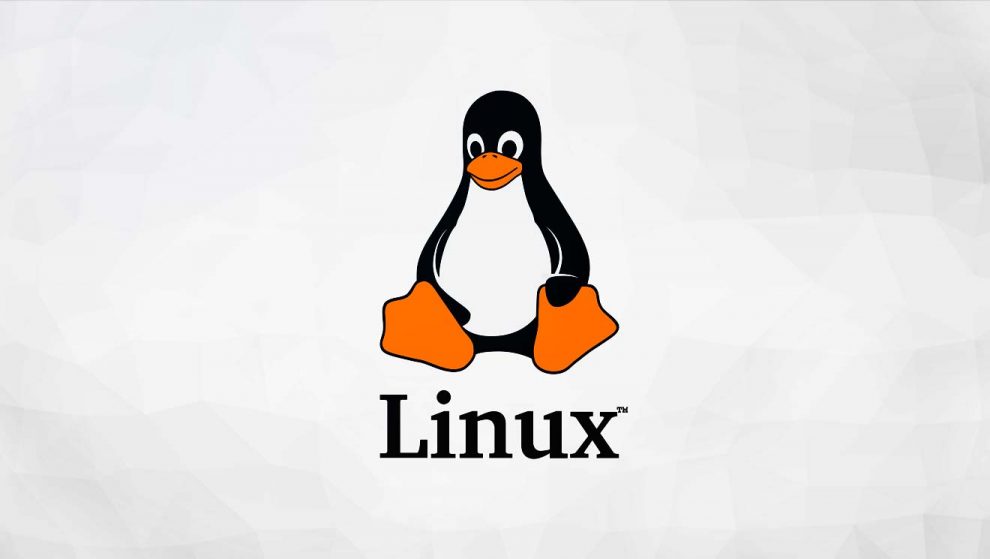If we want to obtain specific information about our CPU in Linux we have several options to check these specifications (Specs).
The simplest method is to view the contents of / proc / cpuinfo. It is a virtual file that shows us the configuration of the CPU. With this file we will know the number of cores, CPU model, cache size, etc.
▸$ cat / proc / cpuinfo

Another alternative is that there is also the option to use CPUID. If we do not have it installed, we enter the following command:
▸$ sudo apt-get install cpuid
To run it, we simply enter:
▸$ cpuid
Since this command has an excessively long output, we may not be able to see the first thing it has displayed due to the scrolling it has done. To see it little by little, we do the execution with more:
▸$ cpuid | more
Othe one is the lscpu command is one of the most common and used to obtain information from the CPU:
▸$ lscpu
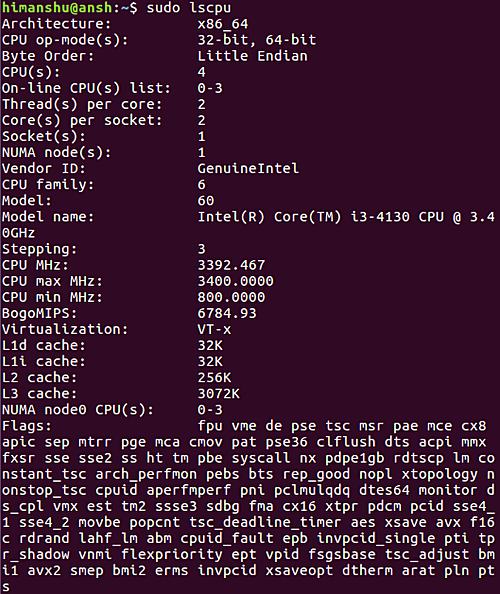
Of course there are more options to check the specifications (Specs) of our system but with this you give an idea.