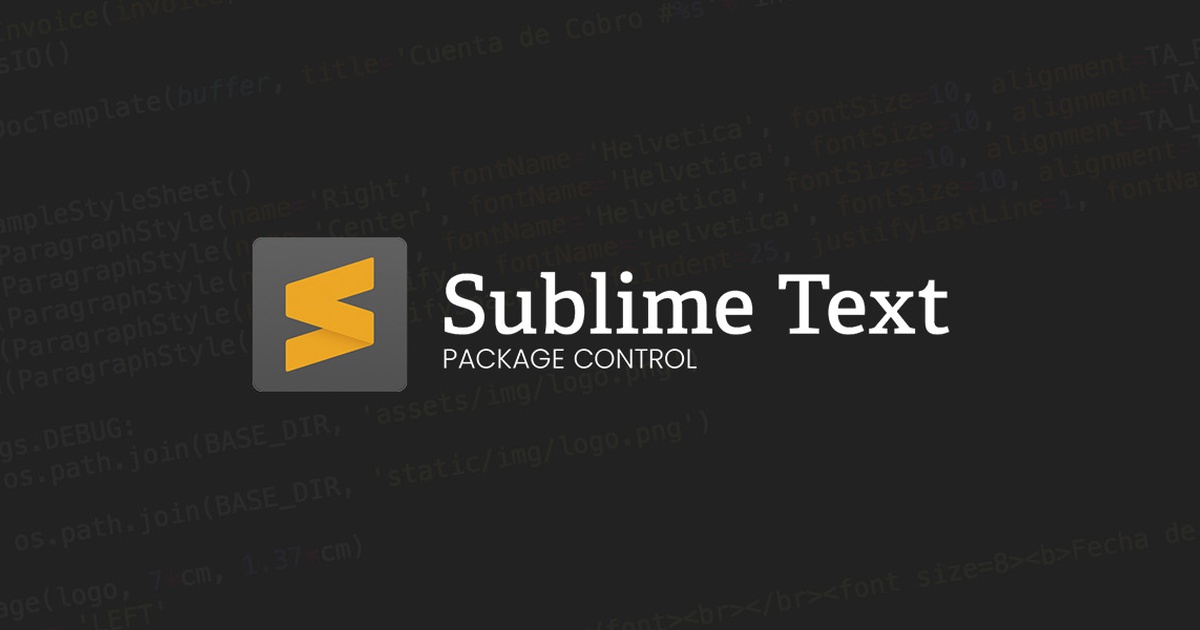Sublime Text is a lightweight, cross-platform code editor with few concessions to frills. It is a tool designed to program without distractions. Its dark color interface and rich syntax coloring draws our attention completely.
This allows you to have several documents open through tabs, and even use several panels for those who use more than one monitor. It has a full screen mode, to make the most of the available visual space on the screen. The program has “standard” with 22 possible color combinations, although more can be achieved. To navigate through the code, it has Minimap, a panel that allows you to move through the code quickly.
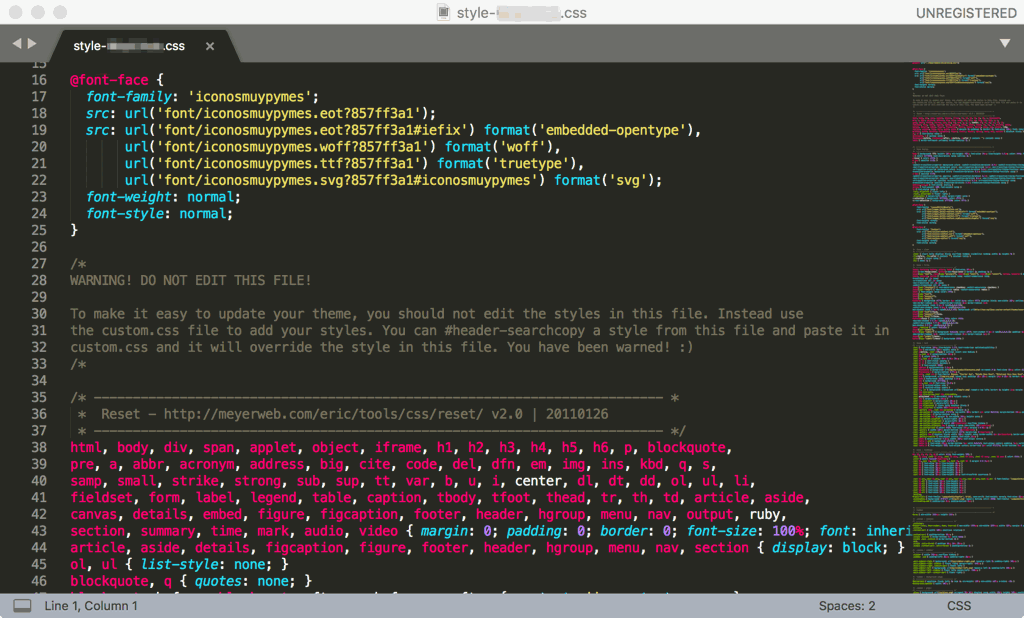
The program has auto-save, many customization options, has a good number of tools for editing the code and automating tasks. Supports macros, Snippets and auto complete, among other features. Some of its features are expandable through plugins.
It should be noted that this program supports a large number of languages (C, C ++, C #, CSS, D, Erlang, HTML, Groovy, Haskell, HTML, Java, JavaScript, Perl, PHP, Python, Ruby, SQL, TCL, and many more.)
Sublime Text is a paid program, although you can download a trial version, fully functional and without time limitation. Individual license costs $ 59 and is available for OS X, Linux, and Windows.
Sublime Text characteristics
▸Minimap: Consists of a preview of the code structure, it is very useful to move around the file when the structure of the file is well known.
▸Multi Selection: Makes a multiple selection of a term from different parts of the file.
▸Multi Cursor: Create cursors with which we can write arbitrary text in different positions of the file.
▸Multi Layout: It brings seven template configurations, we can choose to edit in a single window or make a division of up to four vertical windows or four windows in a grid.
▸Dynamic Search: You can search for regular expressions or for files, projects, directories, a conjunction of them or all at the same time.
▸Auto completion and marking of keys: You can go to the key that closes or opens a block in a simple way.
▸Snippets and Plugins support: Snippets are similar to macros or bundles in addition to the existence of a multitude of plugins.
▸Total configuration of Keybindings: All keys can be overwritten to our liking.