CentOS Web Panel is a free hosting management panel designed to facilitate the administration of dedicated servers and VPS like those of Clouding.io, avoiding to a greater extent the use of the SSH console for every time we need to perform any task. It offers many administration options and a wide variety of functionalities so that our server becomes a perfect hosting where we can manage a large number of websites.
How can we install the CentOS Web Panel?
We need a CentOS operating system. It is recommended to start with version 7 of CentOS.
Having our CentOS machine (6 or 7) installed, the first thing to do is install the wget package:
yum -y install wget
And update it:
yum -y update
We reboot so that the system boots with the new kernel if it had been updated.
Once the system is booted again, we will go to / usr / local / src:
cd/usr/local/src
We run the web panel installer.
Web Panel: http://centos-webpanel.com/
sh cwp-el7-latest
Once you have finished installing, a screen like the following appears:
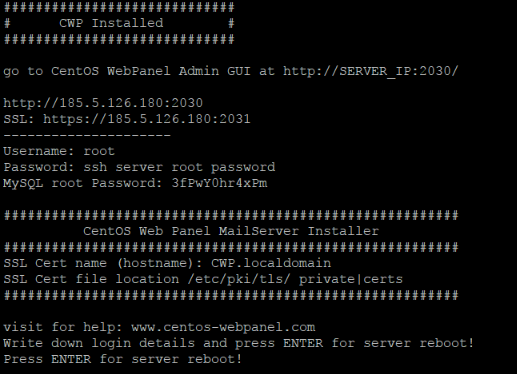
We press Enter to restart.
We will access the control panel from a web browser by accessing http: // serverIP: 2030 or https: // serverIP: 2031 as stated in the previous screenshot. The user is root and the password is the same as for access by SSH.
And voila, we have our panel ready to work.



