What the ping is?
As a program, latency (ping) is a diagnostic utility in computer networks that checks the communication status of the local host with one or more remote computers on a network running IP. It uses the sending of ICMP (Internet Control Message Protocol) request packets (ICMP Echo Request) and response (ICMP Echo Reply). This utility can diagnose the status, speed and quality of a specific network.
By executing request ping, the local host sends an ICMP message, embedded in an IP packet. The ICMP request message includes, in addition to the type of message and its code, an identifier number and a sequence of numbers, 32 bits, which must match the ICMP response message; plus an optional space for data. As a protocol, ICMP is not based on a transport layer protocol such as TCP or UDP and does not use any application layer protocols.
It is often used to measure the latency or time it takes for two remote points to communicate, and therefore, the term PING is used to refer to the delay or latency.
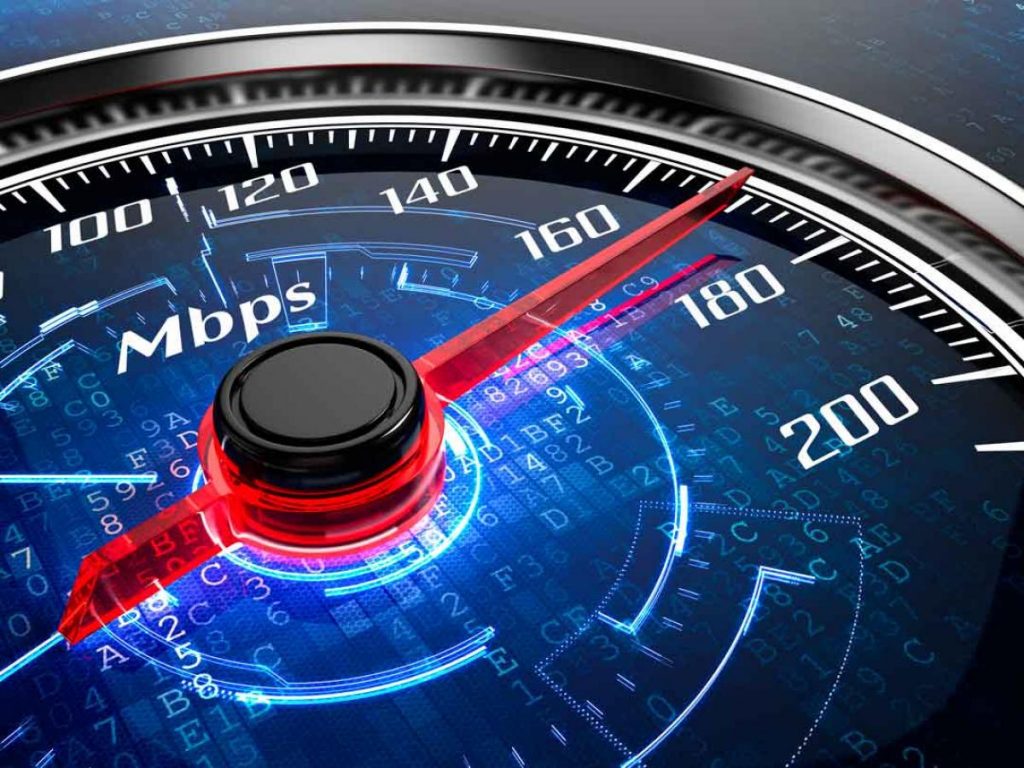
Where is latency most important?
Ping or latency are especially important in those situations in which the immediacy with which we communicate with a server is vital for the activity we are doing. A classic example is that of video games, since if your ping is high you will have lag and it will take time to reach your screen what is really happening in an online game. And when the game is for example shooting, that can make a difference when reacting to certain situations.

When you are having a video conference it can also be important to have a good ping so that the conversation can flow. In fact, it is quite uncomfortable to have one of these conversations with a high lag and have to wait for your message to reach the other person and then for their response to reach you.
Here a little help for try to lower the ping.
▸CHECK THE INTENSITY OF THE SIGNAL: The Wi-Fi connection signal has the disadvantage that it weakens with distance, as well as with walls and other obstacles in its path. If you notice that your Internet connection suffers from a high ping, the first thing you should do is check that the WiFi signal from the router reaches you with enough intensity.
▸SWITCH FROM WIFI TO ETHERNET CABLE CONNECTION: The WiFi connection offers us many comforts, we can use our laptop in any area of the house without having to worry about the cable that connects the router. However, wireless connections always have higher latency than wired connections. This higher latency of WiFi connections makes our Internet connection have a higher ping.
▸CHECK THE CONDITION OF THE CABLES: It is very typical for users to install cables and forget about them. Like all elements, cables also suffer wear with use. The wear of the cables can increase the resistance to the passage of current, in addition to causing interference problems with other electronic devices.
▸CONTACT YOUR INTERNET PROVIDER: This is not the most common either, but it is possible that your Internet connection is suffering from some kind of technical problem. These types of problems can increase latency and decrease available bandwidth.
▸CHANGE THE ROUTER FOR A BETTER ONE: When we contract Internet access with an ISP, they usually give us a router. These routers have very basic features, often making the experience when browsing the Internet not adequate. Buying a new router can be one of the best ways to improve the performance of your Internet connection.
More information: https://techterms.com/definition/ping



