Linux distributions are now made to accommodate all types of games. They come equipped with sophisticated emulators, various controllers, and powerful software that lets you play. But not all Linux distributions are the same. What you need will depend on the types of games you want to enjoy on your Linux machine.
Not long ago, people claimed that playing on Linux was almost impossible but… Today, Linux has become one of the best options for gaming. And while Linux distributions are not purposely made for gaming sessions, that doesn’t mean that there are no Linux distributions that can make gaming perfect.
There are many open source games for GNU / Linux, available via repositories or downloadable from their official web pages, and also many Windows-based games that can be installed via emulation programs such as Q4Wine, Playonlinux or Crossover, or with Flatpak and Winepak, much others.
▸Steam OS
Steam OS, developed by Valve Corp. (the creator of Steam), is one of the most popular gaming distros. Steam OS is designed for running the game from the Steam Store. Steam OS supports various graphics cards and joysticks / gamepads. If, by chance, a driver for your hardware is not included out-of-box, you can always manually set that up. If you like Steam in your own a machine that meets the requirements, Steam OS is without a doubt for you.
▸Lakka OS
Lakka OS is completely different from the distros we have discussed so far. This is a lightweight Linux distro that transforms a computer into full-blown game console all the emulators are compiled with the best optimizations possible and so Lakka OS runs the games more smoothly than the normal emulators. Most games will require very few hardware resource, except for the Playstation or Xbox games.
▸Batocera.Linux
This is one of the best option if you want to play the games you used to enjoy on your Dreamcast, Game Boy, Super Nintendo, or other “old school” device. This make easy to play on your Linux, the only thing is that you should already have the games at your disposal. Just add them to the machine with a hard drive and you’re ready to play.
▸FedoraGames Spin
FedoraGames spin is the perfect example of Fedora’s ability to run game. This included span genres, from first-person shooters to realtime and turn-based strategy games to puzzle games.
Chek also:
Zorin OS – Linux distro ideal for Windows 10 users
UbuntuStudio, the distro oriented to multimedia
Deepin – The perfect Distro for beginners


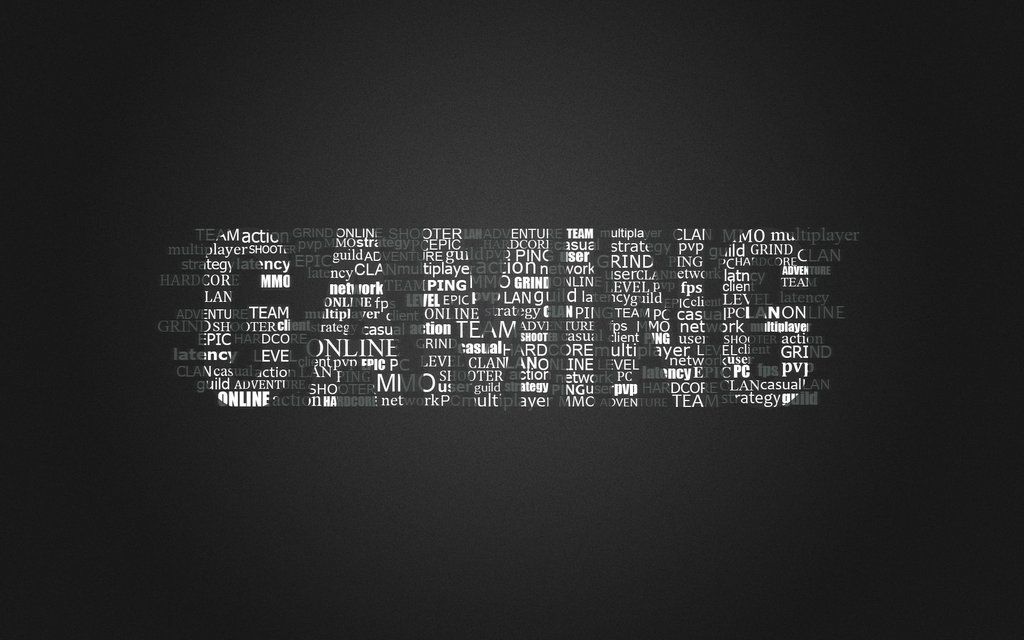

[…] also:Games – Linux Distros that we can use to enjoy themSteamOS, the system to enjoy […]